Some photo banks provide so-called "free" downloads for marketing purposes.
In this article, we are going to consider such a case on the example of Dreamstime.
So, if you are registering with this photo bank for the first time (or if you had already used this photo bank’s services but have just deleted the cookies in your browser), you may be offered the following subscription:
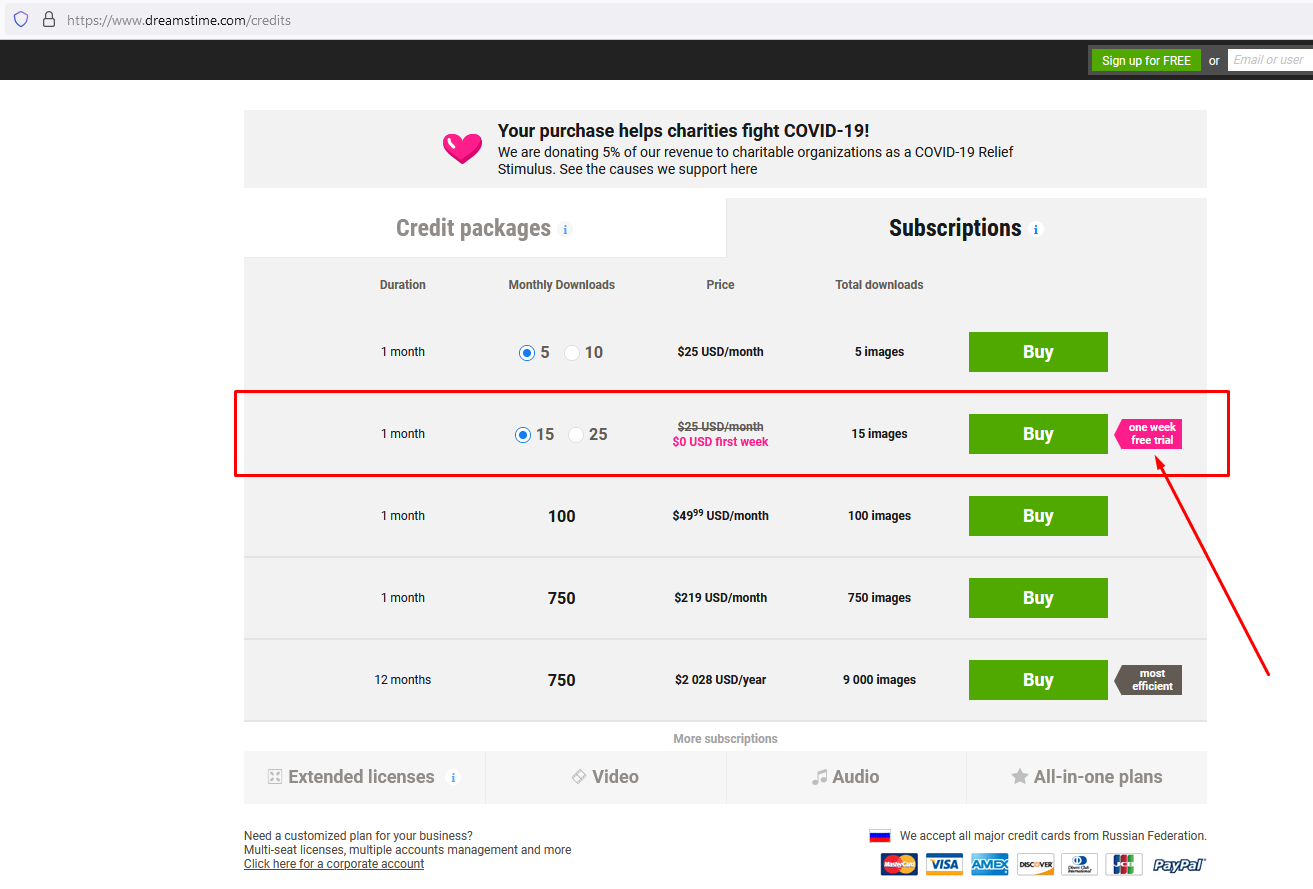
That is, it’s 15 downloads for 0 USD during the first month, if you decide to subscribe you’ll have to enter your bank card data.
After you press “Buy this promo subscription for 0 USD”, the proto bank will perform the so-called solvency check on you, that is, they will check if you have as much as 25 USD on your bank card, and if you turn out not to have this amount, you will not be able to subscribe; and if you appear to have the required amount on your card, the photo bank will assure itself of your solvency and kindly provide you with 5 downloads for free.
But sure enough, as soon as you download the fifth picture the photo bank will immediately deduct 25 USD from your card account and provide you with the new 15 downloads, and even if you don’t download all the 15 pictures but the 7-day period is over, the photo bank will charge you 25 USD anyway and add the new 15 downloads to your balance of downloads.
This way, each newly purchased download will already cost you 25 / 15 = 1.66 USD.
If you use our website, the cost of downloading one picture begins with 0.3 USD for Shutterstock, Adobe Stock, iStockphoto, Depositphotos, Bigstockphoto, 123RF, Dreamstime and Freepik.
In case of difficulties when saving a file from Fotoget.org personal account, we recommend reading this instruction: "What should I do if I have low speed / the file download interrupts ?"
We hope that our assistance will be useful for you and cooperation will be pleasant.
_yours sincerely, Fotoget.org
 shutterstock.com (pictures)
shutterstock.com (pictures)  shutterstock.com (Video HD)
shutterstock.com (Video HD)
 stock.adobe.com (pictures)
stock.adobe.com (pictures)  stock.adobe.com (Video HD)
stock.adobe.com (Video HD)
 istockphoto.com (pictures)
istockphoto.com (pictures)  istockphoto.com (Video HD)
istockphoto.com (Video HD)
 depositphotos.com (pictures)
depositphotos.com (pictures)  dreamstime.com (pictures)
dreamstime.com (pictures)  123rf.com (pictures)
123rf.com (pictures)  elements.envato.com
elements.envato.com
 freepik.com (pictures)
freepik.com (pictures)  vectorstock.com (pictures)
vectorstock.com (pictures)  Freepik video (Video HD)
Freepik video (Video HD)
 Search by sample
Search by sample  Layout creation
Layout creation  other services
other services 
